Can't Reach the Settings
 xXBad WolfXx
Dancing S(O3O)/Member
xXBad WolfXx
Dancing S(O3O)/Member
in Bug Reports
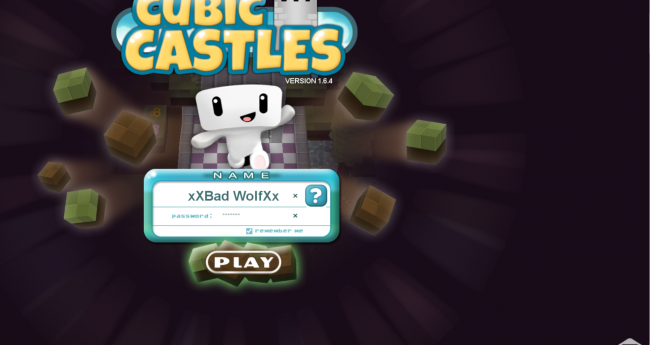
I was trying to fix the "Full Screen" on Cubic Castles and it somehow got to this... I can't reach the settings therefore I can't fix this problem, and now I can't play Cubic Castles on my new Laptop *Cri*. I have tried deleting CC but it just loads the same way!. Before many of you tell me to reach support, I tried that but the link wouldn't work and I thought it better to ask all of you. So please let me know how I can fix this...
Much Love <3 :D
This discussion has been closed.


Comments
Look for the folder called "Cubic"
Delete it
Launch CC
1. Go to %Appdata%
2. Click Cubic
3. Click Settings
4. You will get this page. Now change your resolution.
If you don't know the resolution of your screen. Go to:
http://www.whatismyscreenresolution.com/
Example: Mine is 1366 x 768. Type after Graphics.Resolution= 1366, 768
5. Save the settings and relaunch Cubic Castles
That should work to. If you delete the "Cubic" folder. You will lose your other settings and Logs.
Run the game til you reach that screen and press= ALT+ENTER ( ALT key and Enter key together )
then change the display settings to a resolution that your monitor can handle.
It fixed it perfectly >:D! Thank you everyone!
-This topic can be closed!